An example of hacking 'Manic Miner' is located at the bottom to page (here).
The main panel controls the hacker display.
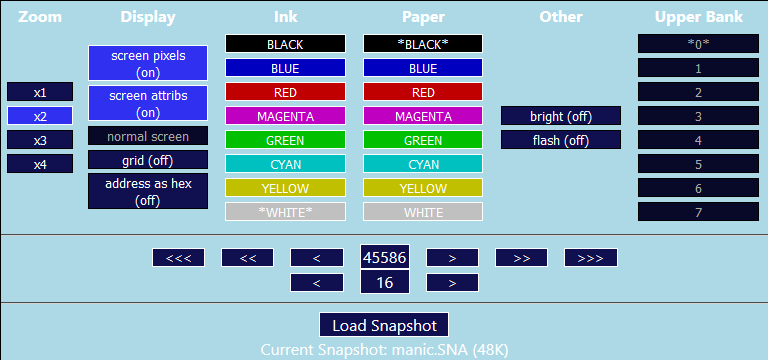
Zoom
X1-X2These buttons adjust the scale of the ZX Spectrum display.
Display
Screen PixelsDisplays the memory as you would see on the ZX Spectrum screen display. Only valid if the current address is 16384 (screen base address).
Screen Attribs
Displays the memory using the colours for screen pixel display. Again, only valid if the current address is 16384 (screen base address).
Normal Screen
This is only valid for 128K snapshots, and toggles between the normal screen and shadow screen.
Grid
This draws a line between each column of 'hacked' graphics, to make it easier to distinguish the boundary.
Address as hex
Toggles the memory address display from decimal to hexadecimal.
Ink/Paper/Other
These allow you to display the hack graphics in your choice of ZX Spectrum colours.Upper Bank
Only valid for 128K snapshopts, these button choose which RAM bank is mapped in the upper portion of memory address 49152 - 65535 (0xc000 - 0xffff).Memory address adjust buttons
<<< and >>>adjust the hack base address by the height of one column of height graphics.
<< and >>
adjust the hack base address by the width of the hack.
< and >
adjust the hack base address by a single byte.
Hack width adjust button
< and >adjust the width of the hack from 8 pixel to 256 pixel (in steps of 8 pixels).
Load Snapshot
This lets you load a snapshot.Time for an example
1) Grab hold of a manic miner snapshot - these are easy to locate on the internet, but I won't distribute the ROM on devgoblin.co.uk.
2) Load the snapshot - you should see the manic miner title page.
 3) Set the hack width to 16 by clicking one on the > button next to 8.
3) Set the hack width to 16 by clicking one on the > button next to 8.
4) Adjust the base address by holding >>> until the address reads 32896.
5) You should now see the graphics of Miner Willy in the second column.
Play around with the various address change buttons to see how they move you through memory.
2) Load the snapshot - you should see the manic miner title page.

4) Adjust the base address by holding >>> until the address reads 32896.
5) You should now see the graphics of Miner Willy in the second column.
Play around with the various address change buttons to see how they move you through memory.